Welcome to Installation Guide For React Native on Linux distros.
STEP 1 :Install Visual Studio Code
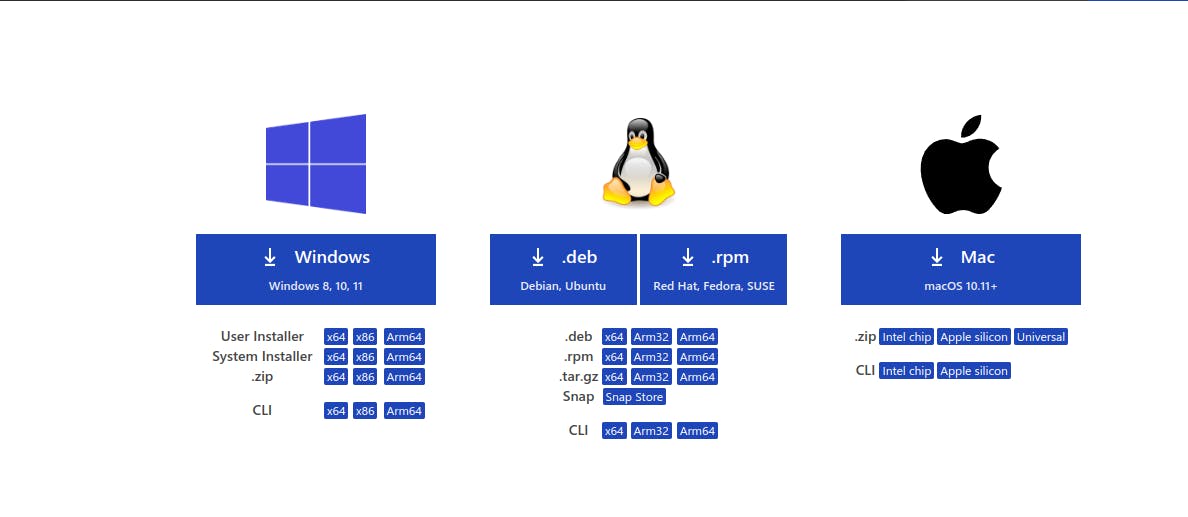
download and install a suitable Linux package
STEP 2:Install Node JS
Install Node package using below command
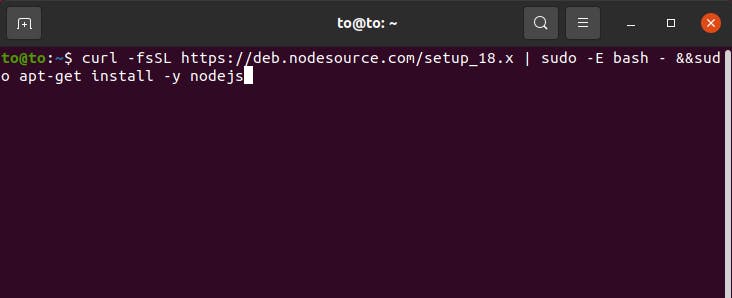
you can check the Node version using:
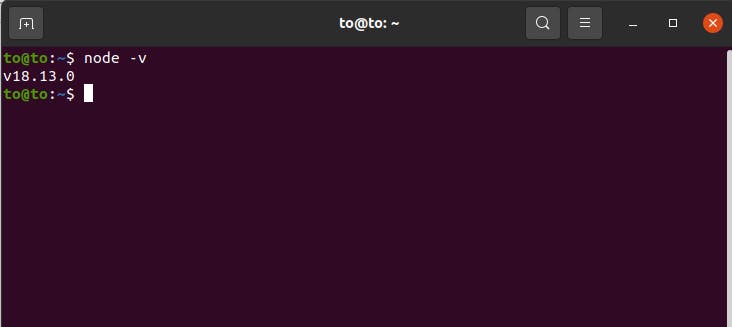
STEP 3:Install Java Development Kit (JDK)
sudo apt install default-jdk
You can check JDK(Java Development Kit)version using:
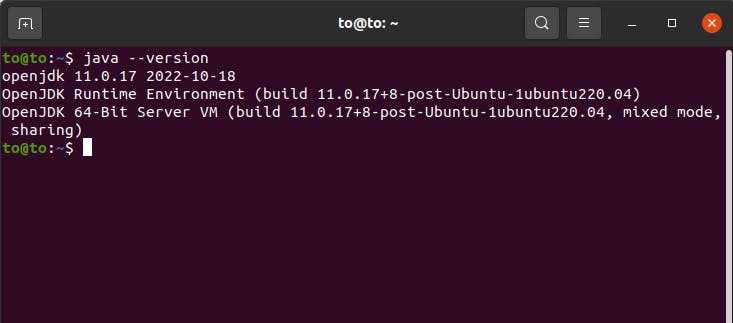
STEP 4:Install Android Studio
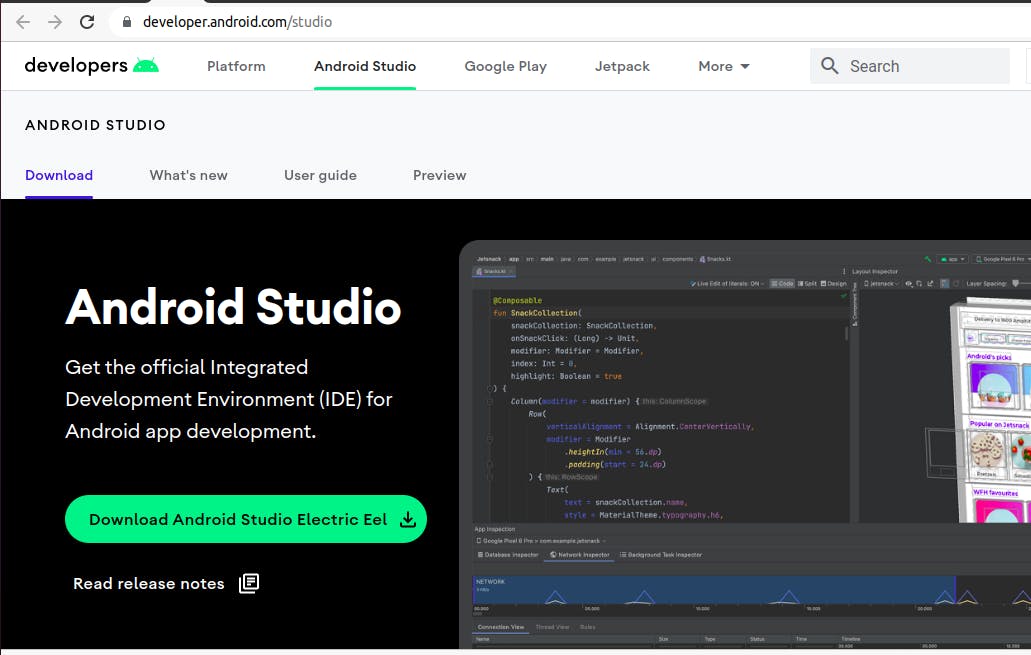
Install Android Studio on ubuntu Using :
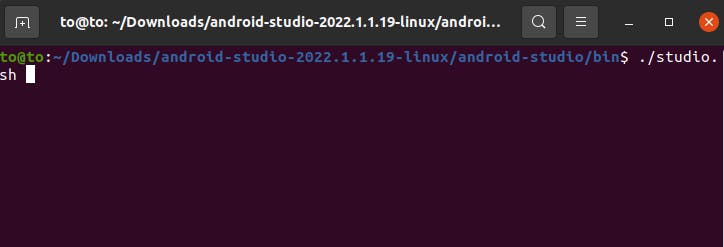
go to Downloads--->android-studio-2022.1.1.19-linux--->android-studio--->bin
./studio.sh
and check and confirm:
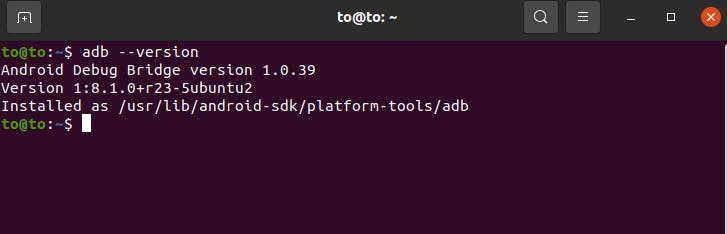
ALL SET. LETS GO.....................
Quick Note :To install React Native on Ubuntu, you will first need to have Node.js and the React Native command line interface (CLI) installed. You can install Node.js by using a package manager like apt-get or by downloading the installer from the official website. To run your React Native app, you will need to have an Android or iOS emulator installed, or you can use a real device to test your app. It is important to note that React Native requires specific dependencies that are platform-specific, so it is recommended to use a Ubuntu version that supports the version of React Native you are installing.
Installation steps are completed. Enjoy!!!
