Start First React Native App and Debugging (Ubuntu)
STEP 1:create a project called AwesomeProject
npx react-native init AwesomeProject
Step 2:Check and confirm USB debugging /Developer option Enable
adb devices
If you have a physical Android device, the device name listed here
Step 3: Start your application
npx react-native run-android
Errors encountered while creating the app
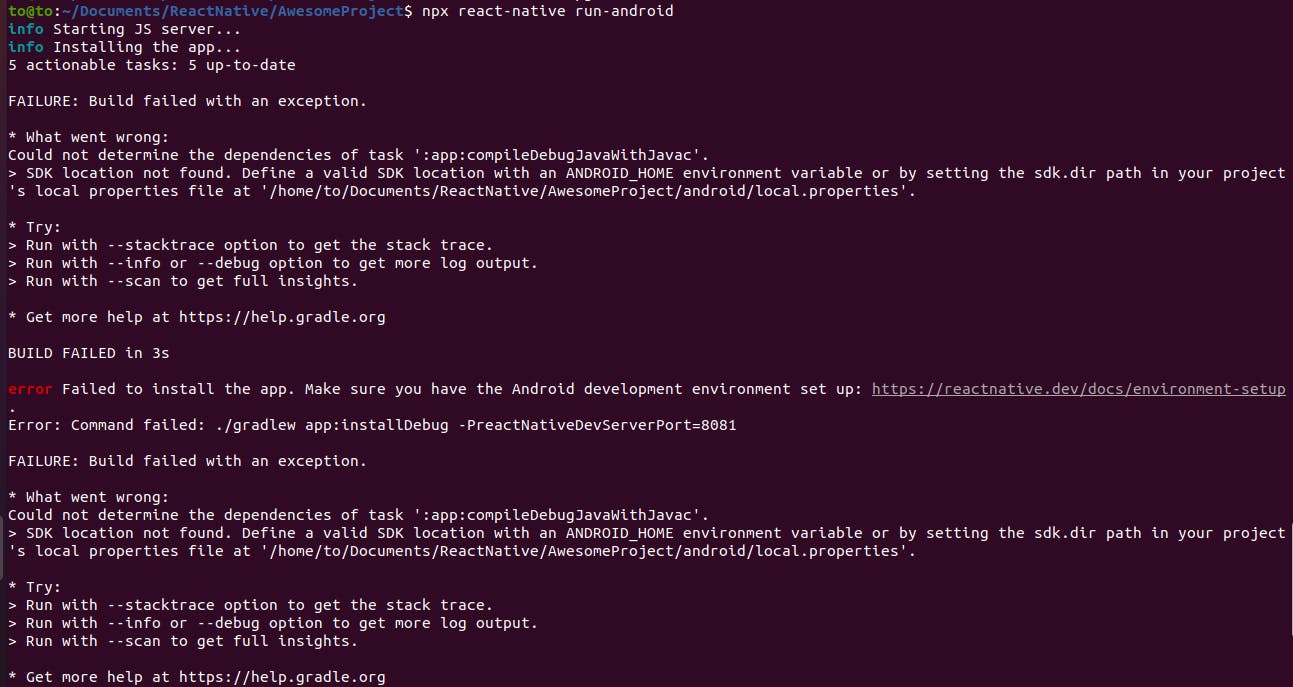
Solution:create local.properties inside android folder in react native project
sdk.dir=/home/to/Android/Sdk
Then run again the command"npx react-native run-android"
OR
Start Metro:First, you will need to start Metro, the JavaScript bundler that ships with React Native. Metro "takes in an entry file and various options, and returns a single JavaScript file that includes all your code and its dependencies."
To start Metro, run npx react-native start inside your React Native project folder:
npx react-native start

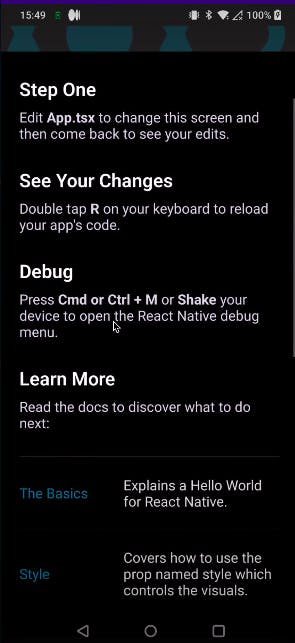
Now i can see my app and my app is running fine. enjoy!!
